Prayer Delivery Feature
at OnlinePrayerJournal
The "Prayer Delivery" feature of your OnlinePrayerJournal.com account is another very special feature of your account.
In the spirit of defeating distraction to prayer and helping to automate your prayer life, OnlinePrayerJournal.com automatically delivers a small, random set of your very own prayers to your email Inbox each morning.
That way, you'll never forget to pray for what you want to make sure you're praying about.
And you'll get a fresh set of prayers every day!
Here's how it works:
- Go to the “Prayer Cards” section of your OnlinePrayerJournal.com account
- Add prayers to any of prayer cards (e.g., Family, Friends, Other)
- That’s it! OnlinePrayerJournal.com will automatically send you a few prayers from your own prayer lists to your email Inbox each morning
Here's an image so you can see what it looks like:
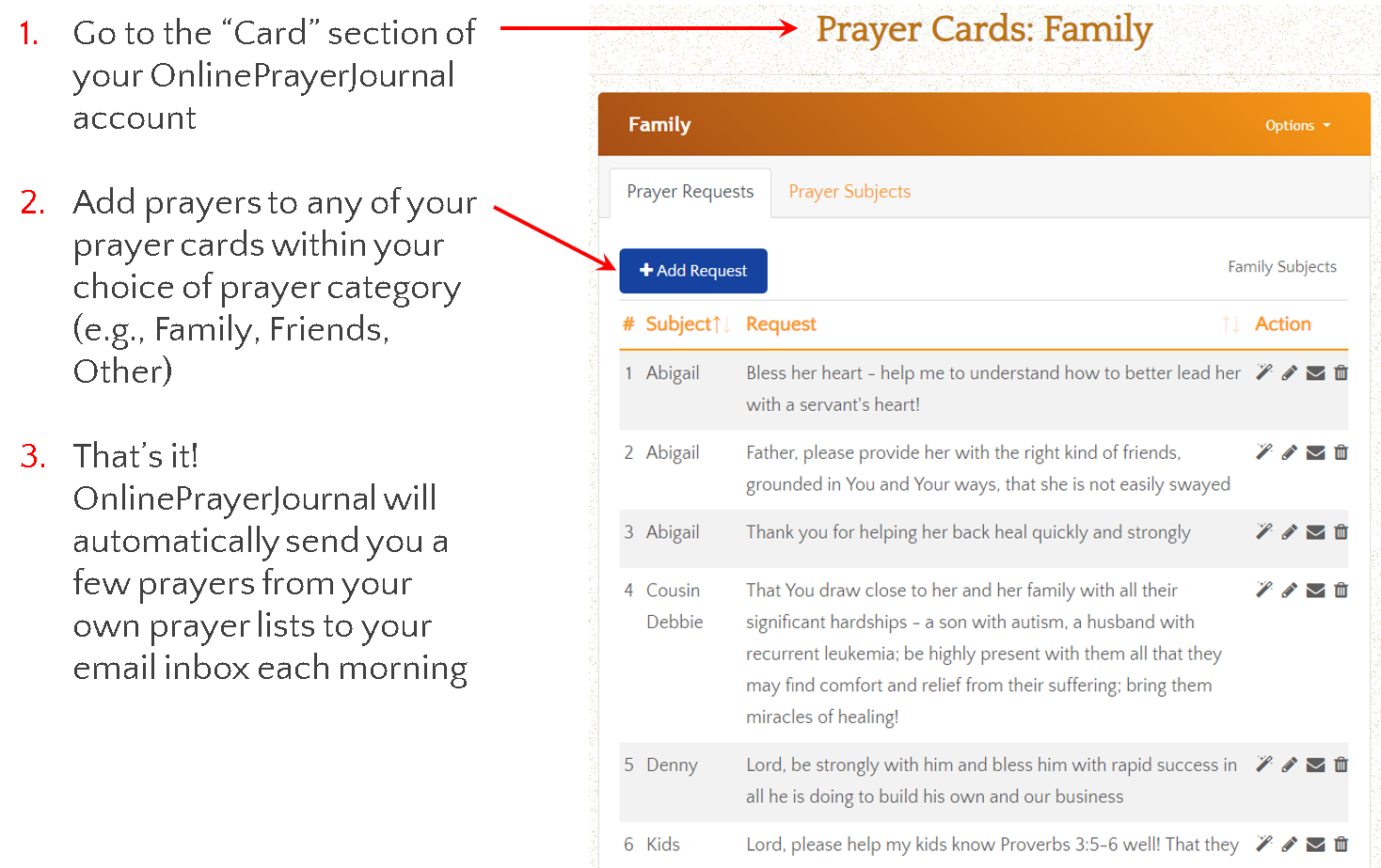
The email you receive each day includes the following:
- A few of your own prayers right from the lists you created in the “Prayer Cards” section of your OnlinePrayerJournal.com account
- Easy links to access more of your prayer lists, your “Prayer Journal” and your daily devotional at OnlinePrayerJournal.com
- Helpful resources for practical spiritual growth
- Footer links, including a link to your settings where you can turn on and off this feature at your convenience
Here's what it will look like:
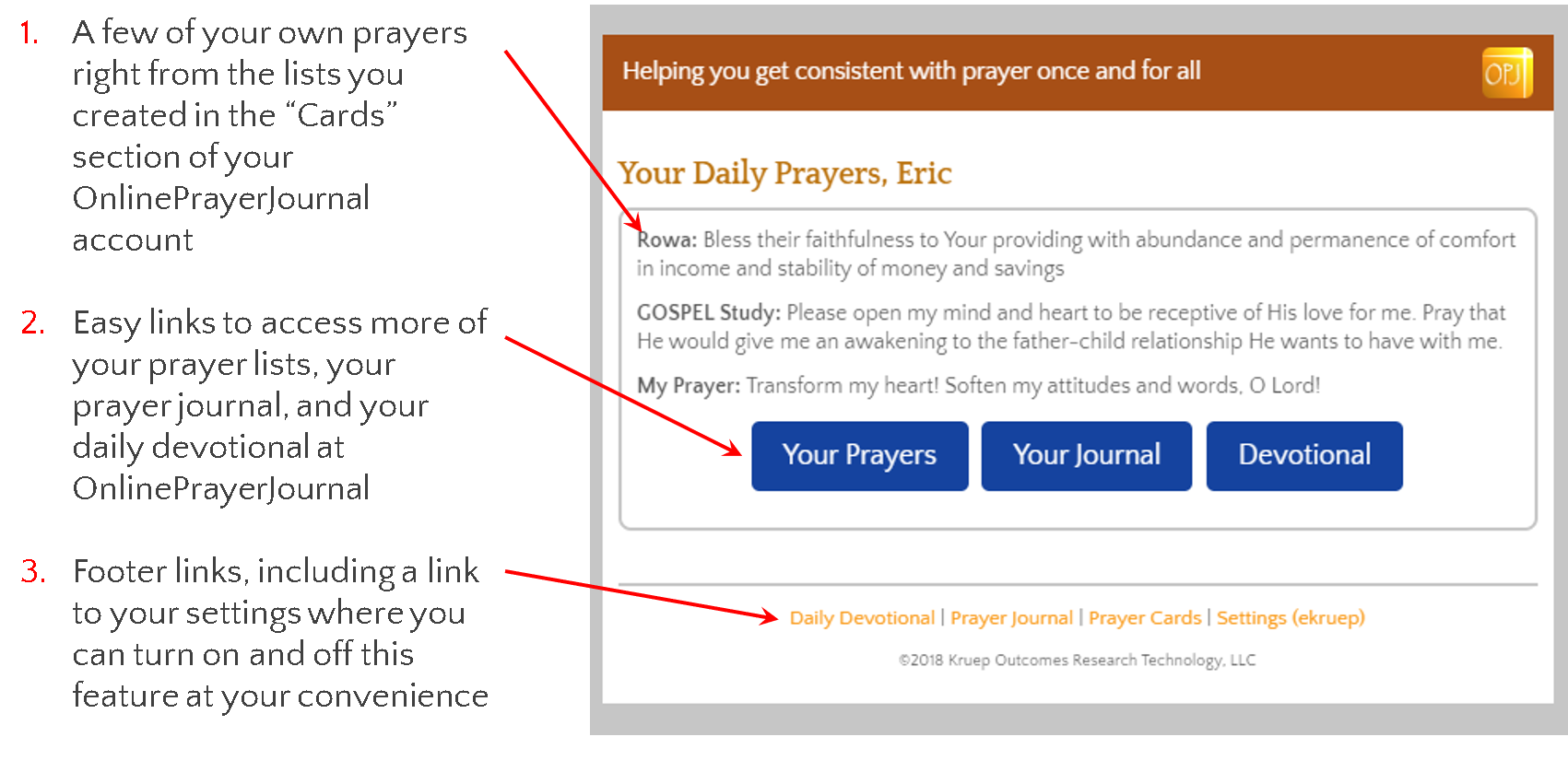
To turn on and off the prayer deliver feature whenever you like, simply:
- Access your profile settings by clicking the Edit Profile link in the header
- Click the checkbox on and off for the Deliver Prayers feature
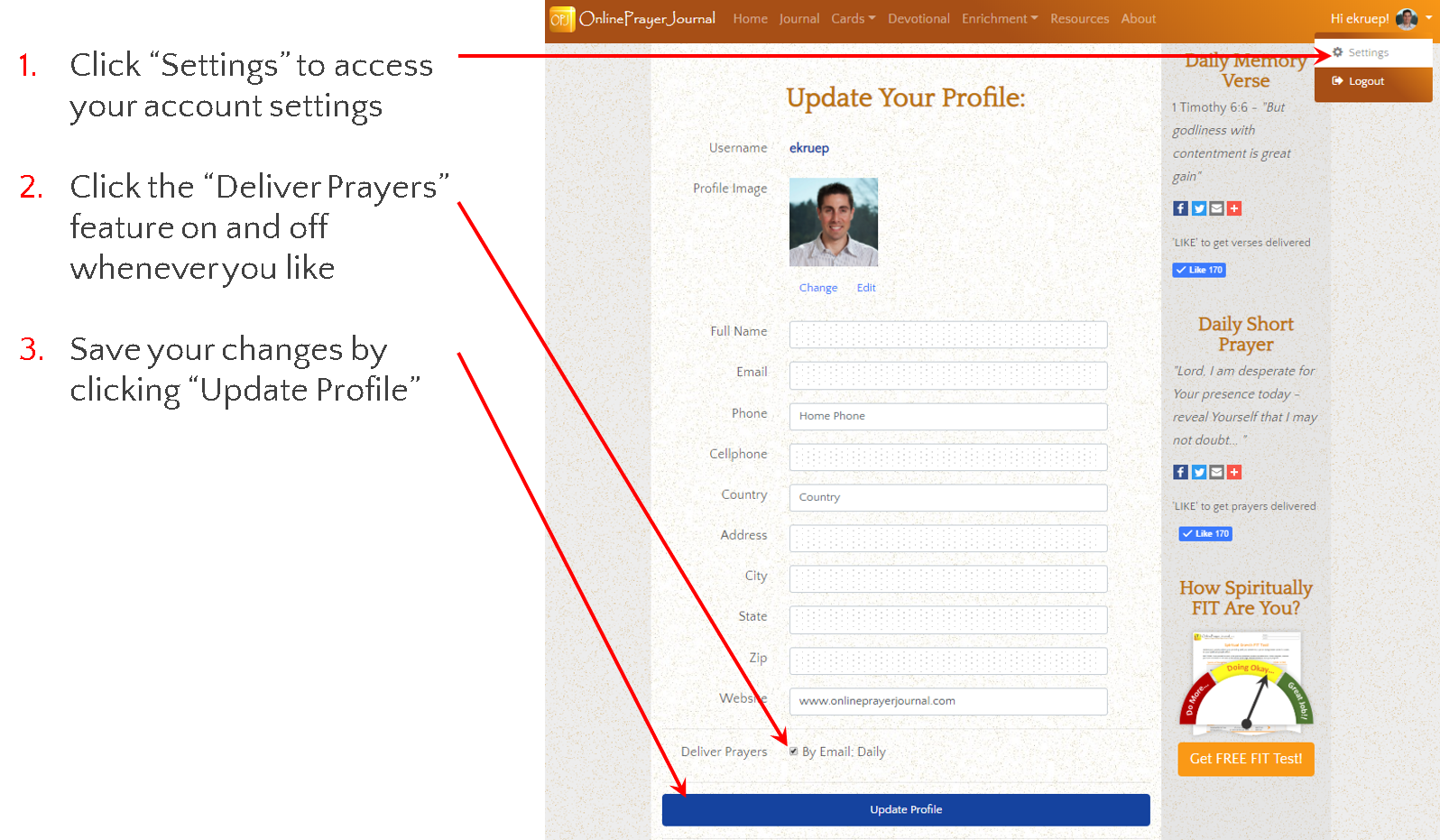
We know you'll you find the delivered prayers feature helpful to build consistency in your prayer life.


